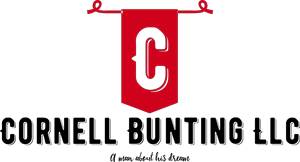Data Deletion Instructions If you wish to delete your account and all associated data, follow these steps: 1 Open the Settings menu in the game. 2 Tap on the Delete Account button. 3 Confirm your choice when prompted. Upon confirmation: - Your account data will be permanently deleted from our servers. - Your authentication credentials will be removed, and you will no longer have access to the account. - All in-app purchases tied to your account will be deleted and cannot be restored. This process is irreversible. Please ensure you back up any important data and understand that purchases will not be recoverable after deletion. For additional assistance, please contact [cornleg9@cornellbunting.com].
Subscribe Ask For Free
Subscribe to our newsletter to get lattest news and updates.
Contact Info
Find Us
Copyrights © 2023 Cornell Bunting | Developed By Pixxel Studio